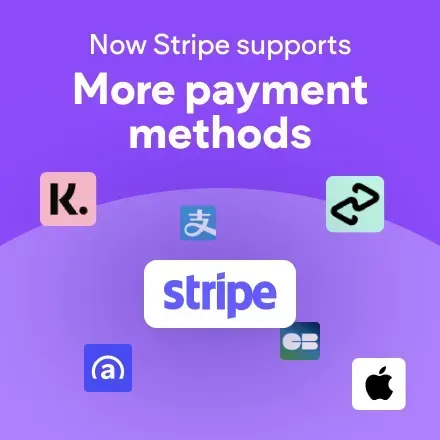Resource Center 🔍
Update Logs and Blogs
Find the Right Apps for Your Site with New App Store Categories
It’s now much easier to search, find and install the right apps for your site, thanks to newly added app categories in the Blinki App Store.
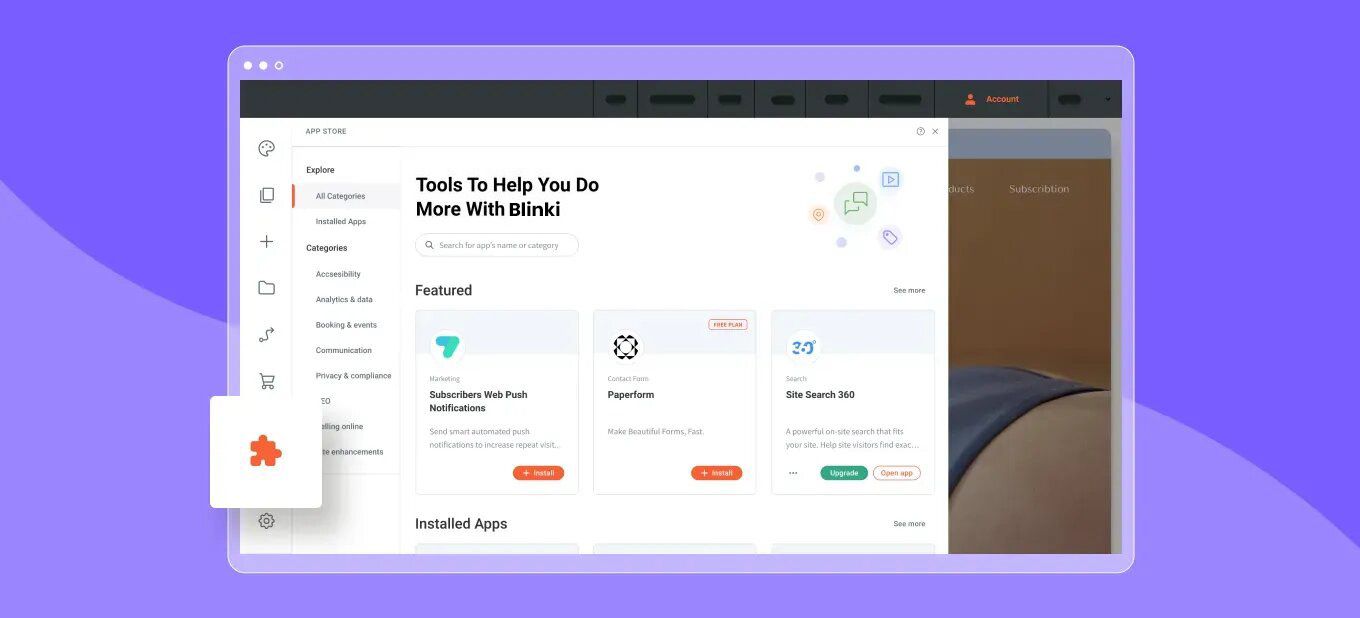
We’ve created simple categories that can help you better orient yourself and find the apps and site capabilities you need, based on common themes like SEO (where you can find apps like WooRank, The Near Me and Google’s Search Console), Accessibility (like AudioEye and UserWay), Communication (like Chaty for example) and other categories.
Start browsing apps in the Blinki App Store
To get started with browsing and discovering the apps available in the Blinki App Store, simply go into the editor of the site you want to add an app to, and hit App Store on the left panel. As soon as you enter, you’ll see the app category list.